 button to the right of the Content Rules property field in the content
collection properties window to display the Content Rules properties window in
Figure 1.
button to the right of the Content Rules property field in the content
collection properties window to display the Content Rules properties window in
Figure 1.The ODBC Content Bridge uses a single content rule to determine what it includes
(publishes) in your content collection and which index sheet will process/index
your database content. Click on the  button to the right of the Content Rules property field in the content
collection properties window to display the Content Rules properties window in
Figure 1.
button to the right of the Content Rules property field in the content
collection properties window to display the Content Rules properties window in
Figure 1.
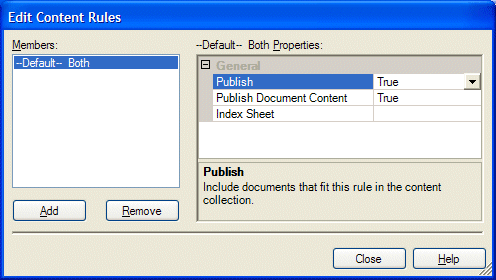
Figure 1. ODBC Content Rules Dialog
The content rules of Publish, Publish Document Content, and Index Sheet are the same for all collection builder nodes. However, with the ODBC Content Bridge does not rely on document types to know how to handle your ODBC database content. The only rule is the default rule for the entire collection, which you see in the "Members" box of the dialog. You are not able to add more document types with the ODBC Content Bridge. You can select one index sheet from the Index Sheet property drop down box to index your database content.
If your ODBC database contains documents of various content types you will only be able to choose one index sheet to handle all types. However, remember that NXT 4, without the help of index sheets, performs a full-text index of all content within a content collection. So, only if you want NXT to index your content in a special way, is this a concern for you.
Copyright © 2006-2023, Rocket Software, Inc. All rights reserved.