Building and Deploying Overview
Building and deploying is an integral part of publishing your content. NXT 4 provides you with ways of building and deploying content to online (Internet) or offline (intranet and disconnected) users. This brief overview will acquaint you with the concepts involved in organizing, building, and deploying your content to online and offline users.
Content Collections
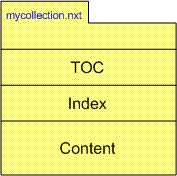 In order to deploy your content online or offline you must place that content into NXT content repositories, called content collections. Content collections are, as the name implies, collections of content/documents and are fully indexed, structured, and searchable. Documents within a content collection reside in their native formats. NXT content collections house three "chunks" of information:
In order to deploy your content online or offline you must place that content into NXT content repositories, called content collections. Content collections are, as the name implies, collections of content/documents and are fully indexed, structured, and searchable. Documents within a content collection reside in their native formats. NXT content collections house three "chunks" of information:
- The table of contents (TOC) information of your content
- The index information of your content
- A copy of your content
Because content collections contain this information, they are self-contained and portable between NXT 4 servers. NXT content collection files have an .nxt extension, for example, mycollection.nxt. Nearly all content that you publish with NXT 4 is in content collections.
Publishing Tools
Depending on the environment, online or offline, that you are publishing to, you can use one of these publishing tools to build and deploy your content:
Each of these tools performs different functions within the publishing process. You can use Library Manager, Library Installer, and ccBuild to publish content online or offline. However, the Content Network Manager is strictly an online tool.
Defining and Building Libraries
An NXT library is the largest group of NXT content collections that you, a Content Publisher (corporate or commercial), would group together as a single shipping unit. The Library Manager is the tool that you use to define and build a library. Defining and Building Libraries describes how you can define and build libraries that contain content collections from a file system or Open Database Connectivity (ODBC) compliant database. You are also able to build libraries with existing content collections that you have built with another one of the publishing tools.
Building Individual Content Collections
You can build individual content collections with the following tools: Library Manager, ccBuild, and Manage Content.However, since Defining and Building Libraries covers building content collections using the Library Manager, Building Individual Content Collections discusses building content collections using ccBuild and Manage Content.
Manage Content is a front-end utility that enables you or any end user to build and manage a content collection on the fly, file-by-file through a web browser interface. On the other hand, ccBuild is a back-end, command-line utility where you are able to create a content collection with many documents all at once, rather than file-by-file. Both Manage Content and ccBuild create content collections from documents located on a file system.
Although this documentation discusses the functionality of these two tools, if you are new to NXT 4, you can use the Library Manager for all of your content collection creation needs, and, if you use or are familiar with ccBuild or Manage Content, that you can migrate your processes over to building content collections with Library Manager.
Deploying Content Collections and Libraries
Once you define and build your content collections, you can use the Library Installer or the Content Network Manager to deploy those content collections. Deploying Content Collections and Libraries describes how to use different tools and processes depending on whether you are deploying your content for either offline or online usage.
Publishing Remote Content with Syndication Links
Publishing Remote Content with Syndication Links describes how Content Syndication Links enable you to reuse another's content by linking to content collections that reside on different and independent NXT Servers into your own NXT 4 online site without having to build or maintain those content collections directly. However, content syndication is dependent upon access or permission given by the owner of the syndicated site as well as remote site and web connectivity and integrity.
Not only are you able to syndicate other NXT 4 server content into your site, but you are also able to allow others to syndicate your site content as well.
Typical Publishing Scenarios
Each publishing organization has its own methods, procedures, and processes for publishing its business critical content to their end users. Typical Publishing Scenarios describes multiple publishing scenarios that may fit your organization's publishing process. These scenarios can help you determine how NXT 4 can fit and adapt to your current processes.
Copyright © 2006-2023, Rocket Software, Inc. All rights reserved.
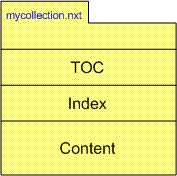 In order to deploy your content online or offline you must place that content into NXT content repositories, called content collections. Content collections are, as the name implies, collections of content/documents and are fully indexed, structured, and searchable. Documents within a content collection reside in their native formats. NXT content collections house three "chunks" of information:
In order to deploy your content online or offline you must place that content into NXT content repositories, called content collections. Content collections are, as the name implies, collections of content/documents and are fully indexed, structured, and searchable. Documents within a content collection reside in their native formats. NXT content collections house three "chunks" of information: