NXT 4 and the Library Manager enable you to integrate existing content collections, whether built with ccBuild or received from other publishers, into an NXT library with "Collection Reference" nodes.
Collection reference nodes enable you to maintain your current content collection building processes and still reap many of the benefits of including that content in a library structure. You will notice that when you choose Add..Collection Reference from the Content or right-click menu to add a collection reference node to your library you do not get a generic, untitled collection reference node in your content tree pane. Instead, the Library Manager opens a browse window for you to locate the existing content collection that you want to reference in your library.
When you locate and select the content collection (NXT file) and then click Open that the Library Manager fills out many of the collection reference properties. If you select a content collection that is password protected, Library Manager will prompt you for the password when you click Open. Only with the correct password will you be able to include the content collection in your library. From the located content collection file, Library Manager is able to read and "grab" the property information you see in Figure 1.
| Although you are able to build content collections with ccBuild and include them in your libraries with collection references, Rocket encourages you to migrate your ccBuild processes for building content collections to the Library Manager paradigm for building content collection to receive all the benefits of the NXT 4 technology. |
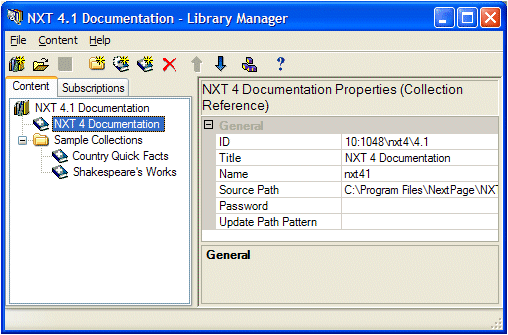
Figure 1. Collection Reference Node and Properties
There are significantly fewer properties associated with a collection reference node than a collection builder node. The reason for this is that a collection reference node does not have the information the Library Manager needs to "build" a content collection. For a collection reference node, the Library Manager records all information regarding the content collection being referenced in the library definition and install files. See Building Your Library for more information on what happens with collection reference and builder nodes at build time.
Like library, folder, and collection builder nodes, your collection reference nodes must have ID, Title, and Name for identification and labeling purposes. When you select a content collection to reference in your library, the Library Manager obtains these properties from the NXT file you choose and populates these fields for you.
While Library Manager does allow you to modify the ID and Name properties from an existing content collection, it is not recommended. Changing these can affect links within the collection. However, you can modify the Title property value within Library Manager.
| If you need to change the ID or Name values of one of these content collections, you must change them at the source. Or, in other words, you must change these values using the same processes you used to produce these content collections (i.e. ccBuild). |
The Source Path property indicates the path and file name of the content collection (NXT file) that you just selected. Library Manager uses this property value to locate the referenced content collection at build time.
If the content collection that you reference is password protected, the Library Manager needs to know that password to read the ID and title information from the content collection. So, if your content collection is protected with a password, when you click Open in the File Open dialog to add the collection reference to your library, you will get the dialog in Figure 2, and must provide the content collection password before the Library Manager can add the collection reference.
Providing a password to include a collection in your library is one way to protect you and other content collection owners from having your and their content from being deployed in unauthorized locations. Providing the password also enables Library Manager to get the ID and Title, so the licenses you generate will be able to distribute the password.
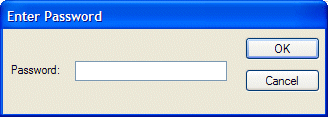
Figure 2. Enter Password Dialog
After you provide the correct password, the Library Manager displays the new collection reference node in the content tree and the properties in the properties pane with the Password property value filled in.
The Password property for a collection reference MUST match the actual collection password. If these two do not match, this means the collection has changed and licenses with those collections will not work. You can only change the password for a collection reference to the correct password value for the collection. However, the ramifications of changing the password for a collection that has already been distributed is the same as for starting a collection over.
The Library Manager uses the Update Path Pattern property value to search for update files associated with the referenced content collection. This property value can contain wildcards (* or ?) for the actual file name. For example,
C:\projects\collections\*.upd |
C:\projects\collections\statutes??.upd |
C:\projects\collections\cases.upd |
\\production\updates\* |
Library Manager opens all update files it finds using the update pattern to
identify which updates apply to the content collection being referenced.
Library Manager will only copy those updates that do apply to the referenced
content collection to the output directory. So, you can use *.upd for
everything but your builds will take longer. However, without this property,
the Library Manager will not be able to access any updates you have made to the
referenced content collection.
Copyright © 2006-2023, Rocket Software, Inc. All rights reserved.