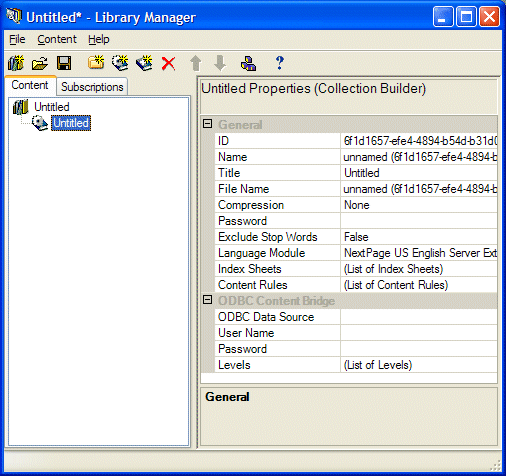
The ODBC Content Bridge uses properties to locate, identify, and access source content within an ODBC database. Depending on the software that you have purchased and how your system administrator has configured your NXT installation, you may have access to several different Content bridges.
Like the other content bridges, the ODBC Content Bridge has general properties and properties relevant only to the ODBC Content Bridge. Figure 1 shows the general and ODBC properties that you will need to provide. You need to provide the following information for the ODBC Content Bridge collection builder:
See Levels for more information on creating structure and retrieving content from your ODBC database.
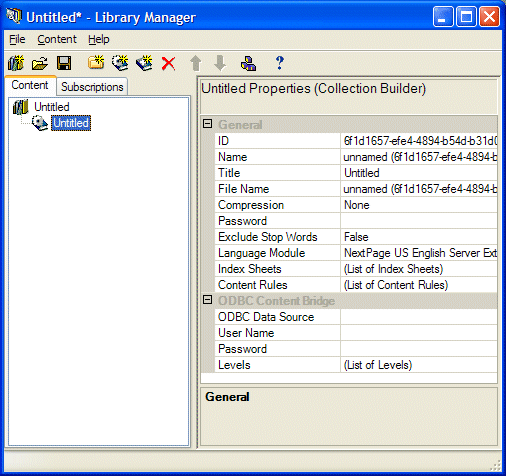
Figure 1. ODBC Content Bridge Properties Window
Unlike the File System Content Bridge that allows you to designate the "root directory" of your content, you do not "point" directly at the database you want to access. Since ODBC databases come in different flavors and formats, the ODBC Content Bridge needs to know what type of drivers it needs to access the database as well as where the database is located. The ODBC Content Bridge gets the database driver and location information from the ODBC Data Source property. This property corresponds with a System Data Source Name (DSN) that you set up through your operating system. For Windows and Windows NT you can set up a System DSN by following these steps:
The ODBC Data Source property (the System DSN) contains all the information for accessing your database except for the user name and password information for your database.
Most databases contain very sensitive content that may not be intended for public consumption, which is why you need a user name and password to access content in a database. This user name and password needs to have only the necessary rights to access the content that the ODBC Content Bridge tries to retrieve. Your database administrator should be able to set up a specific user to use with this application. Once you have the user name and password information, you can type it into the respective fields.
Copyright © 2006-2023, Rocket Software, Inc. All rights reserved.